Creating a liquidity pool on Panaroma Swap is a straightforward process that allows users to contribute to the platform's liquidity and earn incentives. Here's a comprehensive guide on how to create a liquidity pool:
1. Login to Panaroma Swap:
- Ensure you are logged into your Panaroma Swap account. If you don't have an account, you will need to sign up first.
2. Navigate to the Liquidity Pool Section:
- Locate the "Liquidity" or "Pool" section on the Panaroma Swap platform. This is typically found in the main menu or dashboard.
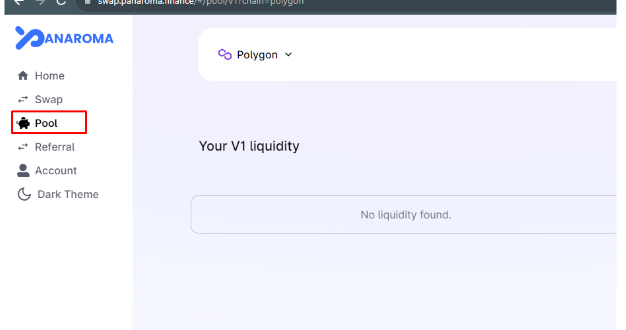
3. Select Asset Pair:
- Choose the asset pair you want to create a liquidity pool for. For example, if you want to provide liquidity for ETH/USDC, select these two assets.
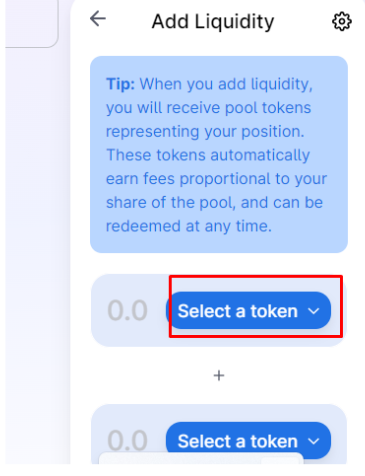
4. Enter Liquidity Amount:
- Specify the amount of liquidity you want to contribute to the pool. This involves providing an equal value of both assets in the selected pair.
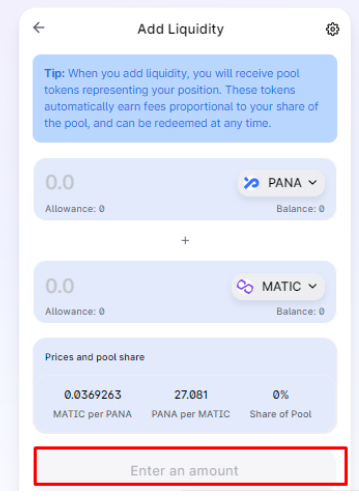
5. Confirm Details:
- Review the details of your proposed liquidity pool, including the amount of each asset you are contributing. Ensure accuracy before proceeding.
6. Approve Token Spending:
- Panaroma Swap may require you to approve spending of the tokens you are providing as liquidity. Confirm this transaction through your connected wallet.
7. Supply Liquidity:
- After approval, click on the "Supply" or "Add Liquidity" button. Confirm the transaction through your wallet, and the liquidity will be added to the pool.
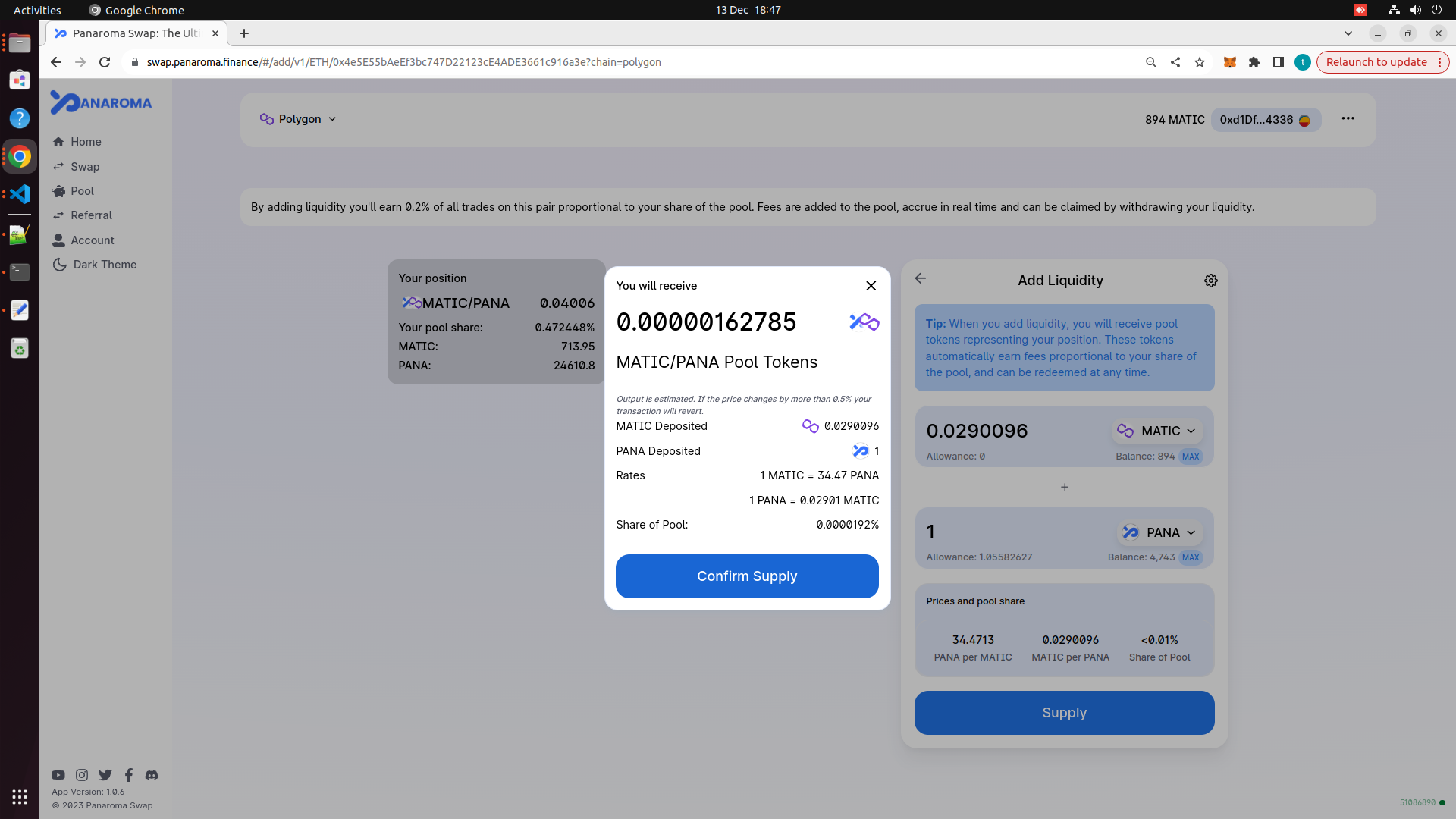
8. Receive LP Tokens:
- Upon supplying liquidity, you will receive LP (Liquidity Provider) tokens in proportion to your contribution. These tokens represent your ownership in the liquidity pool.
.png)
9. Monitor Your Liquidity Pool:
- Keep an eye on your liquidity pool's performance through the Panaroma Swap interface or your connected wallet. Track changes in your LP token balance.
.png)
10. Earning Incentives:
- As a liquidity provider, you earn incentives in the form of trading fees and, potentially, additional rewards through liquidity mining programs on Panaroma Swap.
11. Adjusting or Withdrawing Liquidity:
- If needed, you can adjust your liquidity position or withdraw liquidity from the pool. Navigate to the liquidity pool section, select the appropriate option, and follow the prompts.
12. Stay Informed:
- Keep yourself informed about changes in the liquidity pool, any updates from Panaroma Swap, and potential incentives for liquidity providers.
Important Tips:
- Check Asset Pairs: Ensure the asset pair you choose for the liquidity pool aligns with your trading or investment strategy.
Creating a liquidity pool on Panaroma Swap not only contributes to the platform's liquidity but also provides an opportunity to earn rewards. Users are encouraged to review the platform's guidelines and stay updated on any changes to optimize their liquidity provision experience.