Swapping assets on Panaroma Swap is a straightforward process, providing users with the flexibility to exchange one cryptocurrency for another. Follow these step-by-step instructions to initiate a swap on Panaroma Swap:
Step 1: Log In to Your Panaroma Swap Account
- Visit the Panaroma Swap website and log in to your account using your username and password.
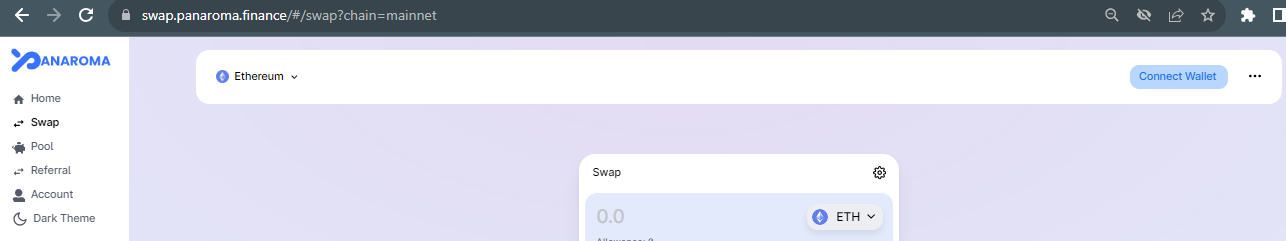
Step 2: Navigate to the Swapping Interface
- Once logged in, locate the "Swap" or "Exchange" section. This is typically found in the main menu or dashboard.
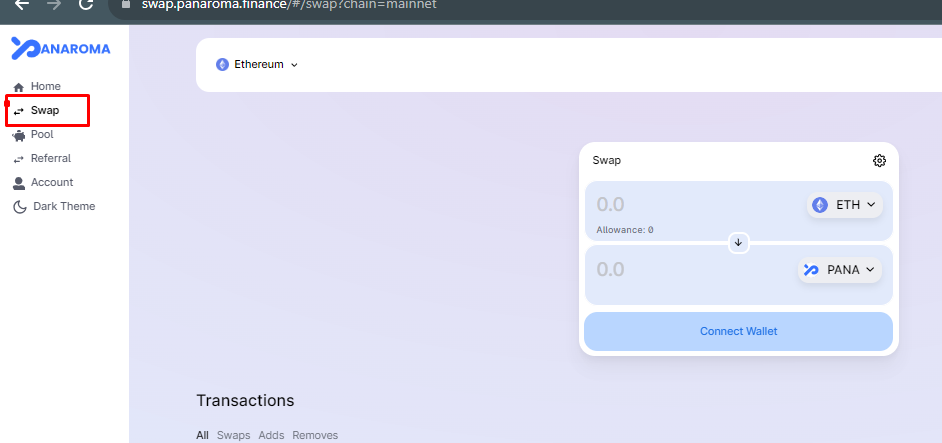
Step 3: Select the Assets to Swap
-
Choose the cryptocurrency or token you want to swap from the list of available assets. This is the asset you currently hold.
-
Indicate the cryptocurrency or token you want to receive in exchange. This is the asset you wish to acquire through the swap.
Step 4: Review Swap Details
- Panaroma Swap will display the details of your proposed swap, including the amount to be exchanged and the estimated swap rate. Take a moment to review this information.
Step 5: Connect Your Wallet
- Connect your cryptocurrency wallet to Panaroma Swap. This wallet should be the one that holds the assets you want to swap.
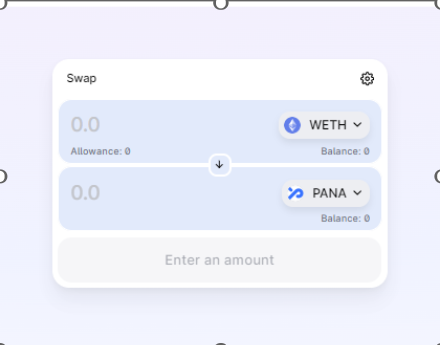
Step 6: Confirm Transaction
-
Confirm the transaction details, including the wallet you're using and the amount you're swapping.
-
Ensure that you have sufficient funds in your wallet to cover the swap and any associated fees.
Step 7: Execute the Swap
- Click on the "Swap" or "Execute" button to initiate the transaction. Panaroma Swap will provide a confirmation prompt.
Step 8: Verify the Transaction
-
Review the transaction details once more in the confirmation prompt.
-
If everything looks correct, approve the transaction through your connected wallet.
Step 9: Wait for Confirmation
- After approving the swap, wait for the transaction to be processed and confirmed on the blockchain. The time it takes can vary based on network conditions.
Step 10: Check Transaction Status
- Monitor the transaction status on Panaroma Swap or your wallet interface. Once the swap is complete, you'll see the updated balance in your wallet.
Important Tips:
-
Transaction Times: Cryptocurrency transactions can take varying amounts of time based on network congestion. Be patient and wait for the confirmation.
-
Verify Wallet Connection: Double-check that your wallet is properly connected before confirming the swap.
By following these steps, you can successfully initiate a swap on Panaroma Swap and complete the transaction to exchange your chosen assets. If you encounter any issues or have questions, refer to Panaroma Swap's support resources or contact their customer support for assistance.